The Life Easy Program is a government initiative designed to support individuals with disabilities by providing essential assistive devices such as wheelchairs, hearing aids, and financial assistance. Many applicants may need to make changes to their application after submitting it. Whether it’s updating personal information, adding documents, or correcting errors, knowing how to update your application is crucial for a smooth process. This guide will help you understand how to update your application for the Life Easy Program after submission.
Why Would You Need to Update Your Application?
After submitting an application for the Life Easy Program, you might realize that certain details need to be updated. Here are some common reasons why you may need to update your application:
- Incorrect Information: If you entered incorrect information like your name, CNIC number, or address, it’s important to correct it as soon as possible.
- Additional Documents: Sometimes, applicants need to submit additional documents after their initial submission.
- Change in Eligibility: If your eligibility status changes—for example, you gain a new disability certificate—you’ll need to update the program team with this information.
- Device Preference: If you need to change the assistive device you initially requested (e.g., switching from a wheelchair to a hearing aid), updating your application is necessary.
| Reason for Update | Action Required |
| Incorrect Information | Contact program support for correction |
| Missing Documents | Upload missing documents online |
| Change in Eligibility | Submit a new disability certificate |
| Device Preference Change | Update the requested device online |
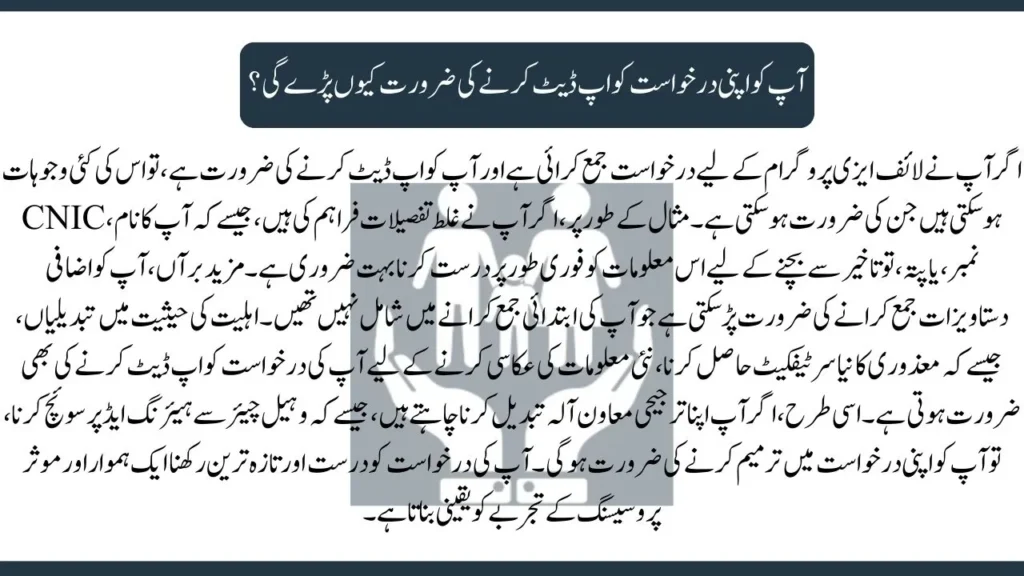
How to Update Your Application
Updating your Life Easy Program application is easy. Here’s what you need to do:
Complete Process
- Log into Your Account: Go to the official Life Easy Program portal and log into your account using your username and password.
- Navigate to the Application Section: Once logged in, find the “Update Application” or “Edit Application” section in the dashboard or homepage.
- Select the Information to Update: You can update specific sections such as your personal details, documents, or the assistive devices you need.
- Submit the Changes: After making the changes, submit your updated application. Be sure to check all details before submission.
Once the update is submitted, the program team will process the changes, and you will be notified about the status.
What Happens After You Update Your Application?
After you update your application, the Life Easy Program team will review the changes. Depending on the update you’ve made, this process can take some time:
- Reviewing the Documents: If you’ve uploaded additional documents or certificates, the team will verify them to ensure they meet the program’s requirements.
- Confirmation: You will receive a confirmation email or SMS indicating that your updates have been successfully received and are under review.
- Status Update: Once the review is complete, you will be notified about the approval or further action required for your application.
Common Issues When Updating Your Application
Sometimes, applicants may face challenges when trying to update their applications. Here are some common issues:
- System Errors: There may be occasional technical difficulties with the portal. If you can’t update your application, try again later or contact support for help.
- Unaccepted Document Format: Ensure that the documents you are uploading meet the required format and size. Main portals accept PDF, JPEG, and PNG formats.
- Late Submission: If there is a deadline for updates, make sure to submit the changes on time. Delayed submissions may affect your application.
If you face any of these issues, don’t hesitate to contact the program’s customer support for assistance.
How to Contact the Program Support for Updates
If you’re unable to update your application online or if you need additional help, you can contact the Life Easy Program support team. Here are the ways you can reach them:
- Email: Look for the program’s email address on the official portal and send a message explaining your issue.
- Phone: Call the helpline number provided on the website for immediate assistance.
- Live Chat: Some portals have live chat features where you can talk to a representative in real time.
Reaching out to support will help you resolve any difficulties you may encounter while updating your application.
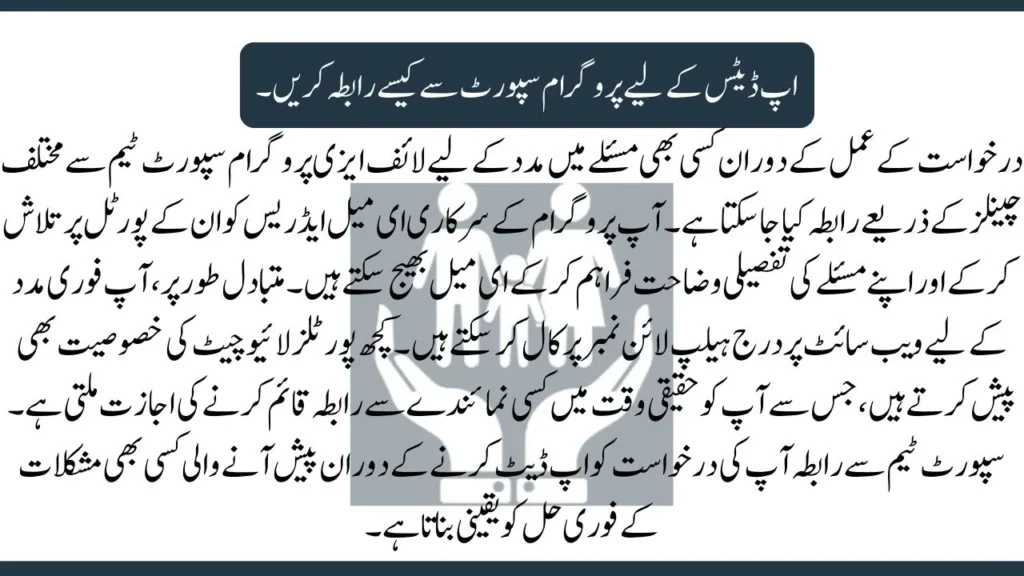
Conclusion
Updating your Life Easy Program application is an important step in ensuring that your information is accurate and up-to-date. Whether it’s correcting errors, adding documents, or changing your device preference, following the correct procedure ensures that your application is processed smoothly. Keep track of your updates, and don’t hesitate to contact support if you face any issues. By staying on top of your application, you can make sure that you get the assistance you need on time.
You may also read: Public Response and Reviews on Zindagi Asan Program 2024
FAQs
How do I know if my application has been updated successfully?
After updating your application, you will receive a confirmation email or SMS stating that your application has been successfully updated and is being reviewed.
Can I update my application if it has already been approved?
Once your application is approved, it may not be possible to make changes. However, you can contact the support team to inquire about the possibility of making post-approval updates.
What if I submit the wrong document when updating my application?
If you submit the wrong document, you can contact the support team to request a correction or upload the correct document through the portal.
Can I update my application after receiving the assistive device?
Once the assistive device has been delivered, updates may not be possible. However, you can contact the program’s support team to inquire about any necessary adjustments.

